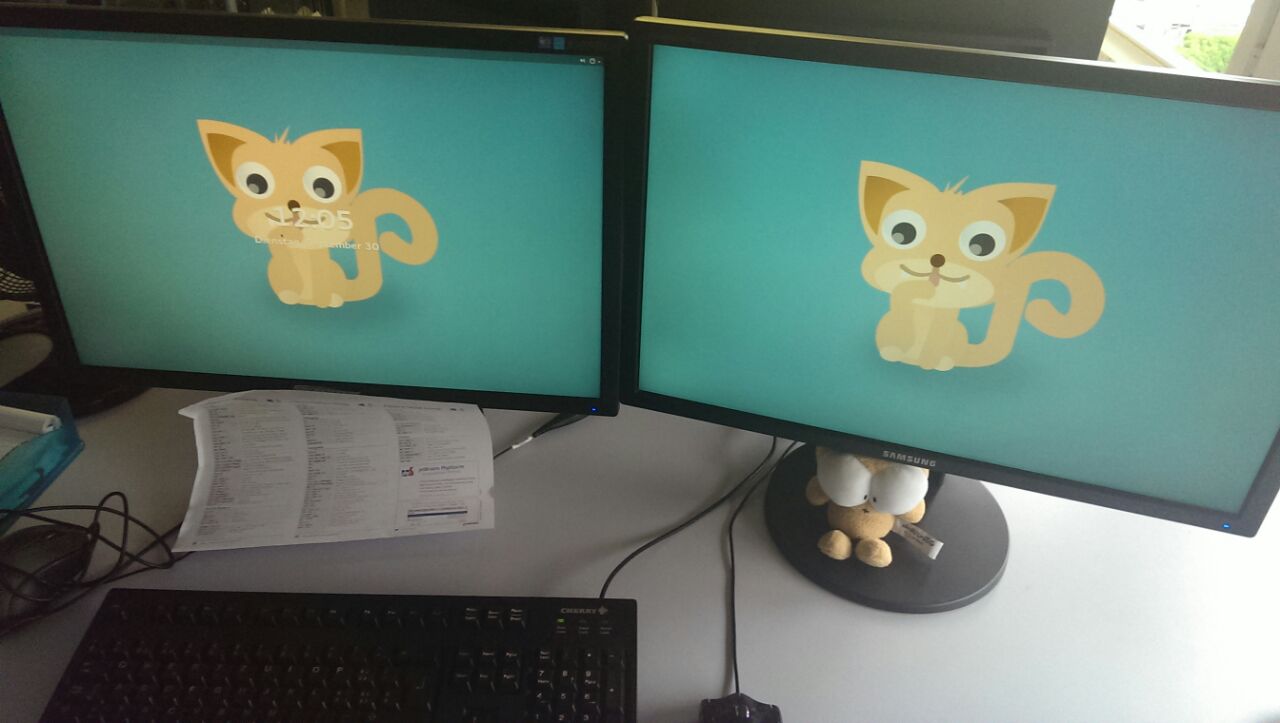
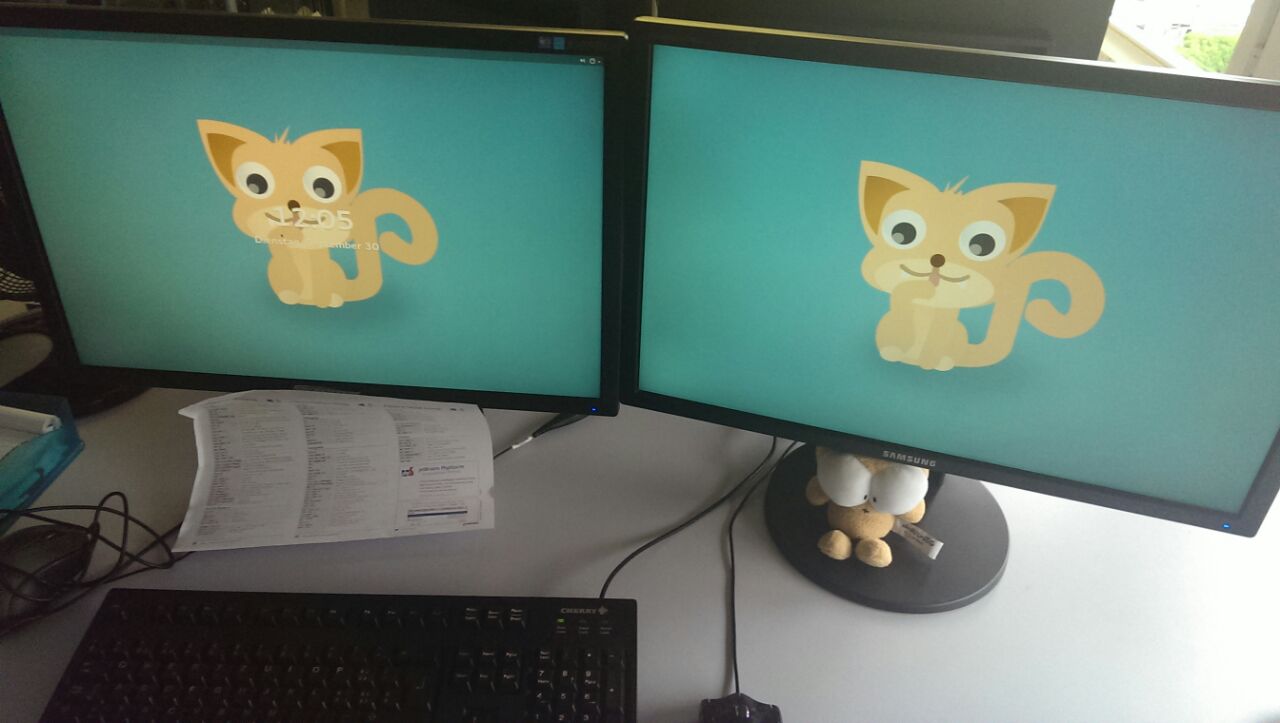
I just got my new PC at Work and had to reconfigure everything so I’m in the right mood to tell you how I’ve done it.
First of all: My configuration files are on my Github repository https://github.com/nahakiole/dotfilesandstuff
You can active the individual configurations with stow. Just go into the dotfilesandstuff directory and type in:
stow vim
To activate my vim configuration. You may have to tweak some things to get up and working, but you can also just copy individual functions or aliases from my configuration files. (zshell vim)
We us different flavors of Ubuntu at work because of the stability and to prevent distribution related problems. As my desktop environment I’m using gnome-shell with gdm as my display manager. This comes preinstalled in the Ubuntu Gnome Flavor so I don’t have to install it.
I really dislike the default gtk and icon theme of gnome, this is why I mostly use the Numix gtk theme and icons set.
GTK Theme:
http://satya164.deviantart.com/art/Numix-GTK3-theme-360223962
Icon Sets:
http://satya164.deviantart.com/art/Numix-icons-420609047
http://satya164.deviantart.com/art/Numix-Square-icons-446392650
http://me4oslav.deviantart.com/art/Numix-Circle-Linux-Desktop-Icon-Theme-414741466
Background Images:
http://me4oslav.deviantart.com/art/Numix-Glimpse-of-the-Future-Wallpaper-387544470
http://me4oslav.deviantart.com/art/Numix-Kitty-428014784
http://me4oslav.deviantart.com/art/Secret-Land-Wallpaper-385383673
http://me4oslav.deviantart.com/art/Numix-Summer-Holiday-Wallpaper-394592420
The only thing missing to top off our gnome setup is a shell theme which can be found here:
http://satya164.deviantart.com/art/Gnome-Shell-Elegance-Colors-305966388
If you have any questions or problems with the installation of the above themes just leave a comment and I’ll update the post with the relevant information.