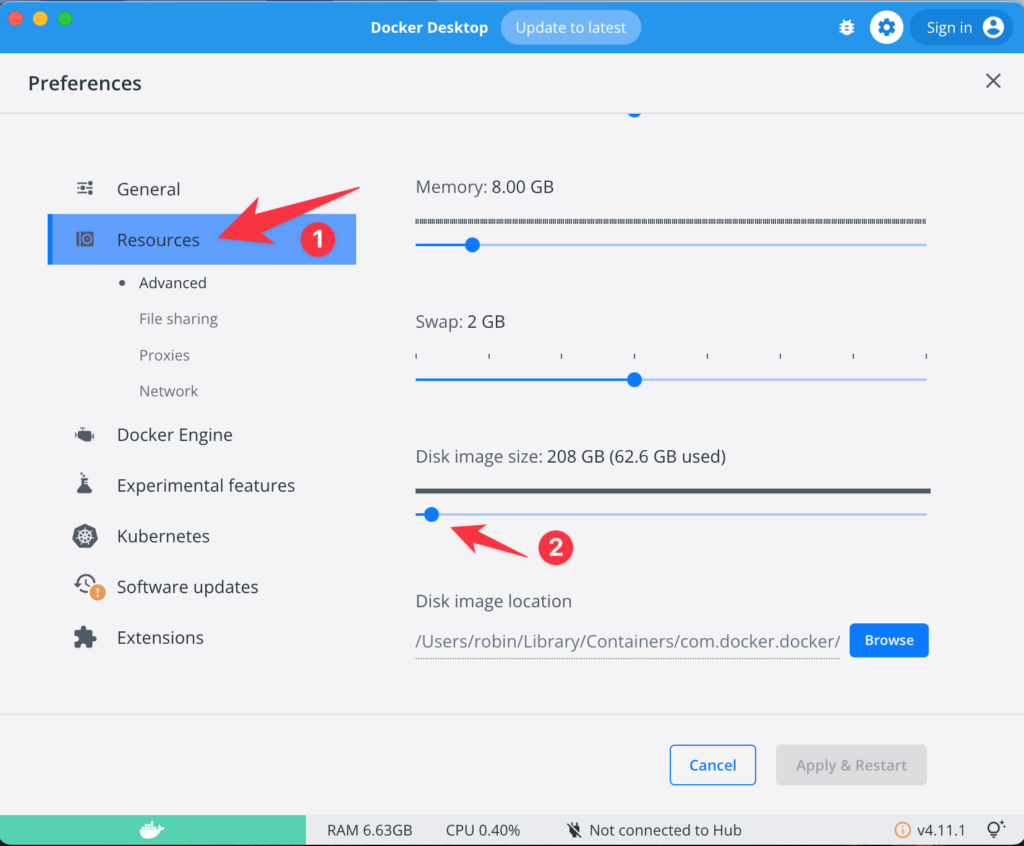mkdir: cannot create directory ‘x’: No space left on device docker
It took me a bit of time to find the solution for this, so here is a solution for the next person searching this on google.
First open up the Docker Desktop app and go into the settings:
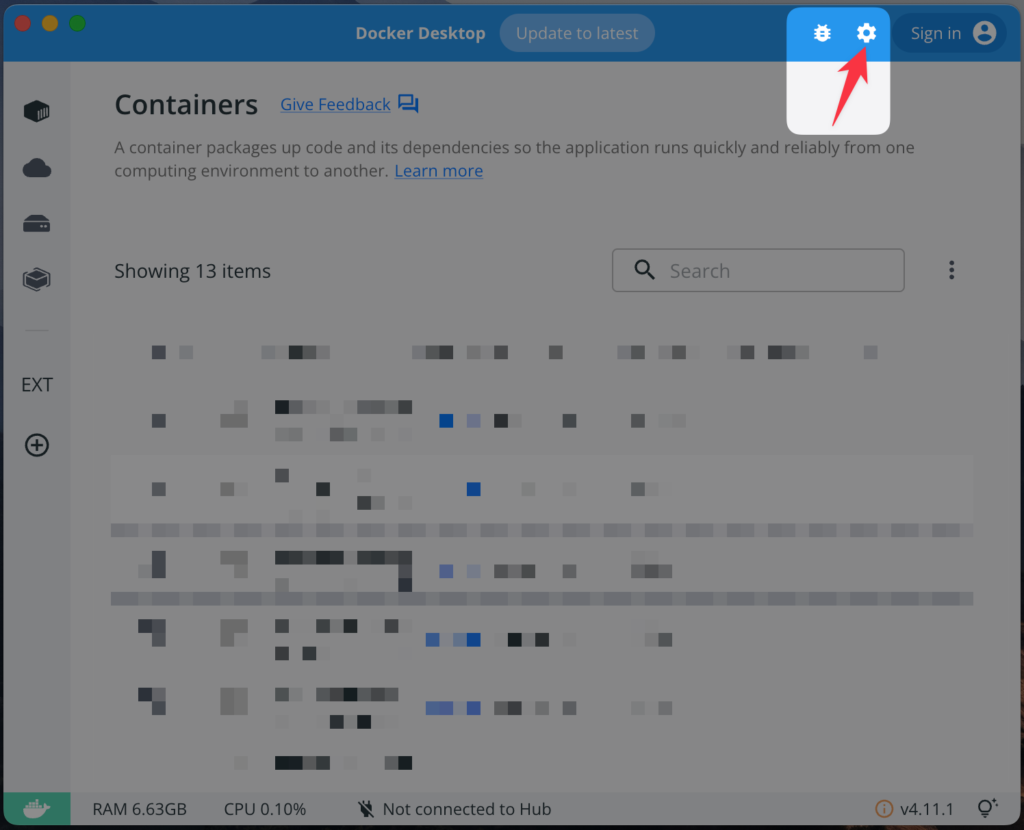
Then go to Resources and there you can increase the disk image size. If you got this error, the image size and the used amount should match.
To fix the issue you have to give the disk image more space. This will then restart the docker service and you should be able to run the command that resulted in the error.