I had a few ESP8266’s lying around and some OLED Displays and wanted to do a project with them. So, I decided to put a joke API (http://official-joke-api.appspot.com) I discovered earlier to use.
Wire up your display to the ESP8266 according to the following schematics:

Then add the following code to your ESP8266 with the Arduino Application. You need to edit in the Wireless SSID and Password on line 4 and 5.
#include <ESP8266WiFi.h>
#include <ESP8266HTTPClient.h>
const char* ssid = "Wifi SSID";
const char* password = "Wifi Password";
#include <Wire.h>
#include <Adafruit_GFX.h>
#include <Adafruit_SSD1306.h>
#include <ArduinoJson.h>
#define SCREEN_WIDTH 128 // OLED display width, in pixels
#define SCREEN_HEIGHT 64 // OLED display height, in pixels
// Declaration for an SSD1306 display connected to I2C (SDA, SCL pins)
Adafruit_SSD1306 display(SCREEN_WIDTH, SCREEN_HEIGHT, &Wire, -1);
void setup () {
Serial.begin(115200);
if (!display.begin(SSD1306_SWITCHCAPVCC, 0x3C)) { // Address 0x3D for 128x64
Serial.println(F("SSD1306 allocation failed"));
for (;;);
}
display.clearDisplay();
display.setTextSize(1);
display.setTextColor(WHITE);
display.setCursor(0, 10);
// Display static text
display.println("Waiting for Joke");
WiFi.begin(ssid, password);
while (WiFi.status() != WL_CONNECTED) {
delay(1000);
Serial.println("Connecting..");
}
Serial.println('\n');
Serial.print("Connected to ");
Serial.println(WiFi.SSID()); // Tell us what network we're connected to
Serial.print("IP address:\t");
Serial.println(WiFi.localIP());
}
void loop() {
Serial.println("Loop");
if (WiFi.status() == WL_CONNECTED) { //Check WiFi connection status
HTTPClient http; //Declare an object of class HTTPClient
http.begin("http://official-joke-api.appspot.com/random_joke"); //Specify request destination
int httpCode = http.GET(); //Send the request
if (httpCode > 0) { //Check the returning code
String payload = http.getString(); //Get the request response payload
Serial.println(payload);
DynamicJsonDocument doc(2048);
deserializeJson(doc, payload);
const char* joke = doc["setup"];
const char* punchline = doc["punchline"];
Serial.println(joke);
display.clearDisplay();
display.setCursor(0, 10);
// Display static text
display.println(joke);
display.display();
delay(4000);
display.clearDisplay();
display.setCursor(0, 10);
// Display static text
display.println(punchline);
display.display();
}
http.end(); //Close connection
}
delay(6000); //Send a request every 30 seconds
}
Also, the following Libraries need to be installed via the Library Manager in the Arduino Software. (under Tools, Library Manager)
ArduinoJson, Adafruit_SSD1306, Adafruit-GFX-Library
Also, you need to add the URL “http://arduino.esp8266.com/stable/package_esp8266com_index.json” in the preferences and install esp8266 platform (Open Boards Manager from Tools > Board menu).
Don’t forget to select the ESP8266 board from Tools > Board menu after the installation.
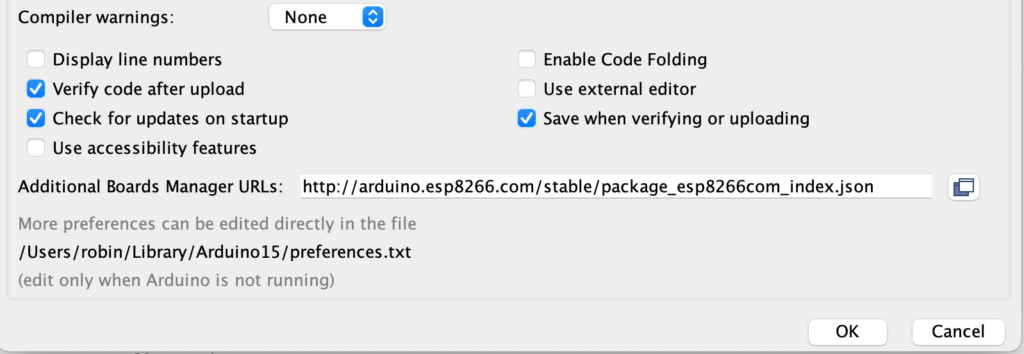
And voilà, your joke machine should be finished and will be showing first a setup and then a few seconds later the punchline.